MVCC Virtual Campus
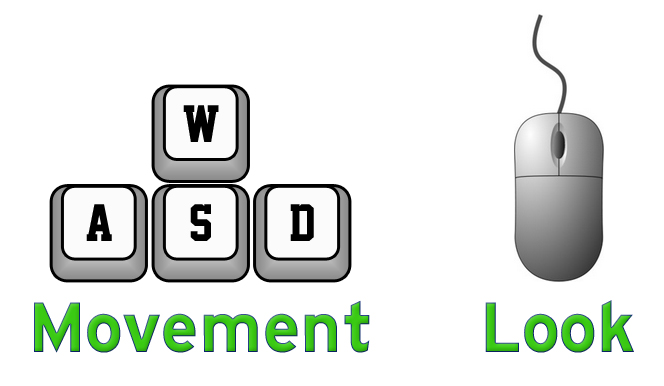
Instructions
The controls are similar to many computer games. WASD is used for movement, Spacebar for Jump, and the Mouse is used for looking. That's it!
Before you enter, I'd like to ask you a favor. It appears that I've lost 5 of my lucky feathers in there, and I really need them back! Download and print out the Feather Quest Form so you can write down the location of the feathers. Each of the feathers you find in the virtual college campus corresponds to the location of a feather in the real world! It's your job to visit these real world spots to get a segment of a website off of the feathers. Once you've found all five segments to the code you will be able to enter it on the computer to get a prize!
When you've printed out your Quest Form and are ready to play, click Start!